January 23, 2024 | Asset Preservation Planning
How to Set Up a Digital Legacy Contact (and Why You Need One)
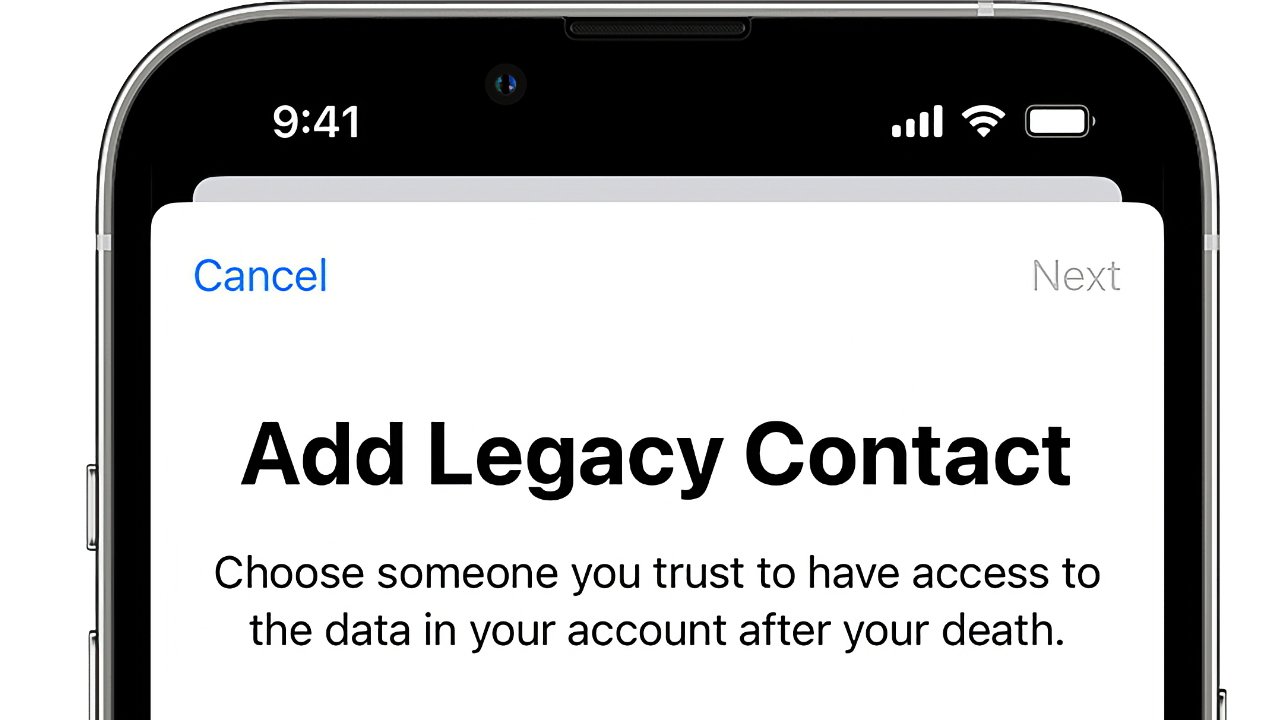
Between cloud storage, online accounts, and smart phones, each of us will leave behind a wealth of data when we pass. Until recently, ensuring our loved ones had access to that data was not so simple. Apple and Google are changing that with new tools: Apple’s Legacy Contact and Google’s Inactive Account Manager. We’ll explain why you should enable these features and how.
What is a digital legacy contact?
A digital legacy contact is a trusted person you’ve approved to access your account in the event of death or incapacitation. With much of our lives becoming digitized, there’s a lot of information contained within our accounts that your loved ones may need after you’re gone, such as precious photos or contact information for extended family.
What should I consider before setting up a digital legacy contact?
Each tech company’s program is different, so be sure to read the details. You may not be able to customize the information your legacy contact will see, so it’s important to choose someone you trust. Set a reminder to revisit your designation every couple years, in case you need to make updates.
Now, let’s look at how the two programs work and how to set them up.
How does Apple’s Legacy Contact work?
When you set up your Legacy Contact, an access key will be generated and sent to the person or people you choose. They don’t have to be an Apple user. When you pass, they’ll be able to request access to your account by providing their access key and a copy of your death certificate to Apple for review. It’s important to note that users won’t have access to your Keychain, which includes your passwords and payment information. More details on the process and what data your legacy contacts will see can be found here.
How to Set Up a Legacy Contact in Your Apple Account
From an iPhone or iPad
- Tap the “Settings” icon on your home screen.
- Next, tap your name (found at the top of the screen).
- Tap “Password & Security”
- Tap “Legacy Contact,” then follow the prompts on screen.
From a Mac
- From the Apple menu in the top right of your screen, select “System Settings”.
- Click your “Apple ID” (at the top of the left column)
- Click “Password & Security”
- Scroll to “Legacy Contact” and click “Manage”
How does Google’s Inactive Account work?
Google’s Inactive Account has a couple major differences from Apple’s Legacy Contact– namely the ability to customize what data you share and when. With Inactive Account, you provide Google with instructions for contacting your digital legacy contact(s) automatically after it detects your account has been inactive for a certain period of time. You choose the threshold, which can be anywhere from three to 18 months.
Once your account has been inactive for that amount of time, Google will send your legacy digital contact(s) a message you write during set up, plus a list of data you’ve chosen to share with them, and a link where it can be downloaded. More details on the process can be found here.
How to Set Up Google’s Inactive Account Manager
Go to myaccount.google.com/inactive and follow the prompts on screen. Heads up: Inactive Account Manager is not available for Google Workspace accounts, so if you have one, be sure to login with your personal Gmail account instead.


